“Serial TTY line discipline”的版本间的差异
| 第11行: | 第11行: | ||
===Components description=== | ===Components description=== | ||
| − | '' | + | ''从客户端应用程序到硬件'' |
| − | * | + | * 应用程序:客户应用程序,用于从串行端口上连接的外围设备读取/写入数据。 |
| − | * [[TTY tools]]: | + | * [[TTY tools]]: Linux社区提供的工具,例 '''stty''', '''ldattach''', '''inputattach''', '''tty''', '''ttys''', '''agetty''', '''mingetty''', '''kermit''' and '''minicom'''. |
| − | |||
| − | |||
| − | |||
| − | |||
| − | |||
| − | |||
| − | |||
| − | |||
| − | |||
| − | * [[USART internal peripheral| STM32 USART]]: ''' | + | * Termios: API<ref name="termios API">[http://man7.org/linux/man-pages/man3/termios.3.html termios API], Linux Programmer's Manual termios API Documentation (user land API with serial devices)</ref> 提供使用串行驱动程序开发应用程序的接口。 |
| − | + | *客户端子系统:'''TTY'''内核的内核子系统客户端(示例:蓝牙设备) | |
| + | |||
| + | * TTY框架:高层TTY结构管理,包括 {{CodeSource | Linux kernel | drivers/tty/tty_io.c | '''tty character device driver'''}}, {{CodeSource | Linux kernel | drivers/tty | '''TTY core functions'''}}, [[Serial TTY line discipline| '''line discipline''']]. | ||
| + | |||
| + | * 串行框架:低级串行驱动程序管理,包括{{CodeSource | Linux kernel | drivers/tty/serial/serial_core.c | '''serial core''' functions}}. | ||
| + | |||
| + | * USART驱动程序:{{CodeSource | Linux kernel | drivers/tty/serial/stm32-usart.c | stm32-usart}} '“低级串行驱动程序'”,用于所有stm32系列设备。 | ||
| + | * [[USART internal peripheral| STM32 USART]]: ''' STM32前端IP''' 通过串行端口连接到外部设备 | ||
===APIs description=== | ===APIs description=== | ||
2020年11月9日 (一) 10:49的版本
本文提供有关 Linux® TTY 框架的信息。 它说明了如何使用线路规则激活“ UART”接口,以及如何从用户和内核空间访问它。
目录
Framework purpose
UART是几种设备类型(例如蓝牙,NFC,FM收音机和GPS设备)的通用接口。
从内核版本4.12开始,TTY框架中引入了串行设备总线(也称为Serdev),以改善提供给连接到串行端口的设备的接口。 请参考 Serial TTY overview文章,以详细了解TTY框架的用途。尽管如此,仍然有可能(即使不推荐)使用行规“驱动程序”。
本文重点介绍提供给连接到串行端口的设备的线路规范接口。
System overview
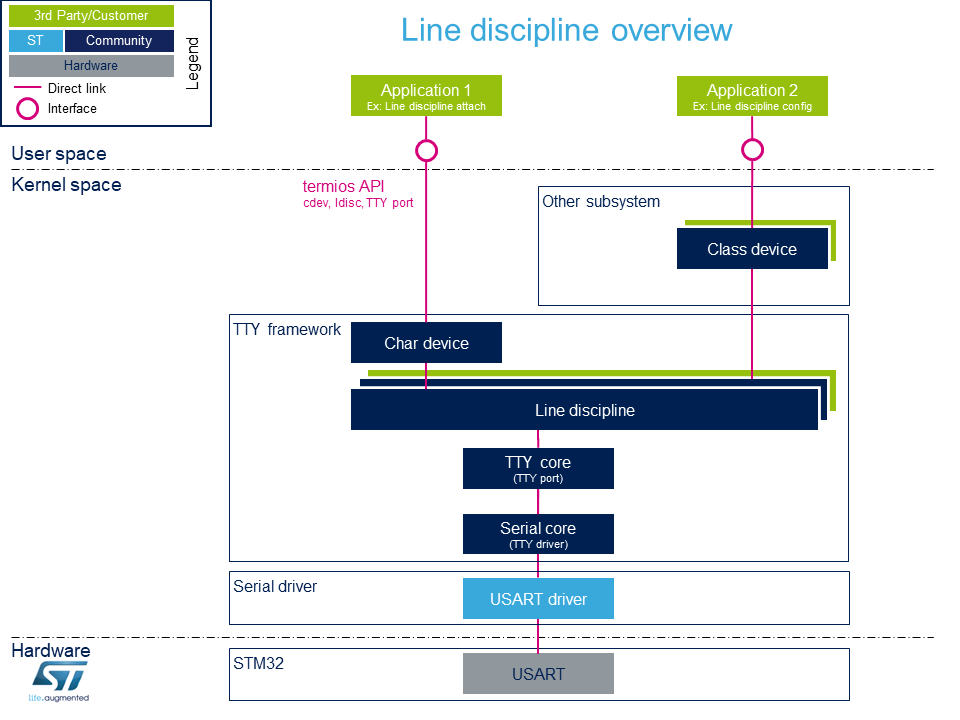
Components description
从客户端应用程序到硬件
- 应用程序:客户应用程序,用于从串行端口上连接的外围设备读取/写入数据。
- TTY tools: Linux社区提供的工具,例 stty, ldattach, inputattach, tty, ttys, agetty, mingetty, kermit and minicom.
- Termios: API[1] 提供使用串行驱动程序开发应用程序的接口。
- 客户端子系统:TTY内核的内核子系统客户端(示例:蓝牙设备)
- TTY框架:高层TTY结构管理,包括 drivers/tty/tty_io.c | |}} tty character device driver , drivers/tty | |}} TTY core functions , line discipline.
- 串行框架:低级串行驱动程序管理,包括drivers/tty/serial/serial_core.c | |}} serial core functions .
- USART驱动程序:drivers/tty/serial/stm32-usart.c | |}} stm32-usart '“低级串行驱动程序'”,用于所有stm32系列设备。
- STM32 USART: STM32前端IP 通过串行端口连接到外部设备
APIs description
The TTY provides only character device interface (named /dev/ttyX) to user space.
The main API for user space TTY client applications is provided by the portable POSIX terminal interface termios, which relies on /dev/ttyX interface for TTY link configuration.
The termios API[1] is a user land API, and its functions describe a general terminal interface that is provided to control asynchronous communications ports.
The POSIX termios API abstracts the low-level details of the hardware, and provides a simple yet complete programming interface that can be used for advanced projects. It is a wrapper on character device API [2] ioctl operations.
| A line discipline driver can be used when a serial interface is needed at kernel level. |
For example, a kernel driver maybe needed to control an external device through an U(S)ART port. <securetransclude src="ProtectedTemplate:ReviewsComments" params="FGA W1941: I rephrased above note, can you please double-ckeck ?"></securetransclude>{{#set:Has reviews comments=true}}
- The line discipline will be responsible for:
- creating this new kernel API
- routing data flow between serial core and new kernel API
<securetransclude src="ProtectedTemplate:ReviewsComments" params="FGA W1941: No how to use section, nor examples ? Is it deliberate ?<br/> FGA W1941: Maybe worth pointing out some existing examples in the kernel ?"></securetransclude>{{#set:Has reviews comments=true}}
References
- ↑ 1.01.1 termios API, Linux Programmer's Manual termios API Documentation (user land API with serial devices)
- ↑ Character device API overview, Accessing hardware from userspace training, Bootlin documentation