“Vivante GCNANO GPU overview”的版本间的差异
| 第1行: | 第1行: | ||
| − | |||
| − | |||
| − | |||
| − | + | ||
| − | + | ||
| − | + | ||
| − | + | ||
==Introduction== | ==Introduction== | ||
| − | + | ||
The STMicroelectronics STM32MP1 platform have an '''OpenGLES''' hw IP based on the '''Vivante Gcnano GPU'''.<br> | The STMicroelectronics STM32MP1 platform have an '''OpenGLES''' hw IP based on the '''Vivante Gcnano GPU'''.<br> | ||
You can find more information here on the '''Vivante GCNANO web pages''' <ref> http://www.vivantecorp.com/index.php/en/media-article/news/281-20140602-vivante-intros-worlds-first-complete-line-of-gpus-for-wearables-and-iot.html </ref> <ref> http://www.vivantecorp.com/index.php/en/technology/3d.html </ref> | You can find more information here on the '''Vivante GCNANO web pages''' <ref> http://www.vivantecorp.com/index.php/en/media-article/news/281-20140602-vivante-intros-worlds-first-complete-line-of-gpus-for-wearables-and-iot.html </ref> <ref> http://www.vivantecorp.com/index.php/en/technology/3d.html </ref> | ||
| 第23行: | 第20行: | ||
===Vivante Gcnano GPU configuration=== | ===Vivante Gcnano GPU configuration=== | ||
| − | + | ||
* '''Core Clock''' 264MHz | * '''Core Clock''' 264MHz | ||
* '''Shader Clock''' 264MHz | * '''Shader Clock''' 264MHz | ||
| 第33行: | 第30行: | ||
==GPU softwares== | ==GPU softwares== | ||
| − | + | ||
[[File:GPU_software_structure.png|center|800px|link=]] | [[File:GPU_software_structure.png|center|800px|link=]] | ||
===Vivante Gcnano GPU userland libraries=== | ===Vivante Gcnano GPU userland libraries=== | ||
| − | + | excepted if customers signed a NDA with Vivante (please contact Vivante if you need these library source codes). The Gcnano libraries (userland) are: | |
| − | + | ||
* OpenGLES 1.1 library | * OpenGLES 1.1 library | ||
* OpenGLES 2.0 library | * OpenGLES 2.0 library | ||
2020年11月10日 (二) 09:39的版本
目录
Introduction
The STMicroelectronics STM32MP1 platform have an OpenGLES hw IP based on the Vivante Gcnano GPU.
You can find more information here on the Vivante GCNANO web pages [1][2]
Features
Supported open standards
The Vivante Gcnano GPU is compatible with the following Khronos's open standards 3D graphics [3]:
- OpenGLES 2.0
- OpenGLES 1.1
- OpenVG 1.1
- EGL 1.4
Vivante Gcnano GPU configuration
- Core Clock 264MHz
- Shader Clock 264MHz
- Pixel Rate 264 MPixel/sec
- Triangle Rate 26.4 M tri/sec
- Vertex rate 66 M vtx/sec
- 1 shader core (Vec 4)
- 2.112 GFLOPS shader
GPU softwares
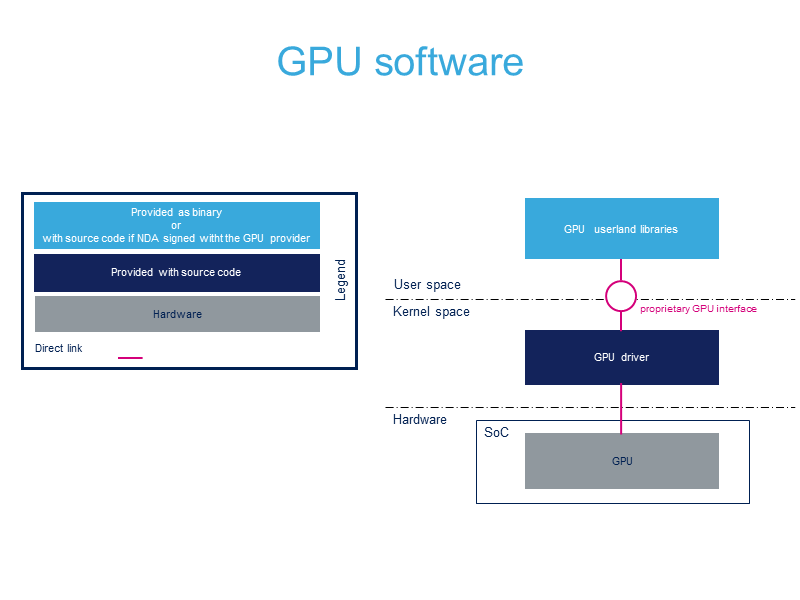
Vivante Gcnano GPU userland libraries
excepted if customers signed a NDA with Vivante (please contact Vivante if you need these library source codes). The Gcnano libraries (userland) are:
- OpenGLES 1.1 library
- OpenGLES 2.0 library
- EGL 1.4 library
- gbm library
- GAL library
- GLSLC and VSC libraries
- VDK library
Vivante Gcnano kernel driver
Source code is available for all customers in all OpenSTLinux baselines.
To access source code:
devtool modify gcnano-driver-stm32mp
Source code is then downloaded here:
- <your_view>/build*/workspace/sources/gcnano-driver-stm32mp
Refer to OpenEmbedded - devtool to know more about devtool.
Additional information
- STMicroelectronics provides debug Vivante Gcnano libraries according to any baseline version, allowing customers to debug/analyze their applications with the Vivante Tool Kit (VTK). Please have a look to the article 如何使用VTK调试Gcnano GPU for more details.
Useful links
<securetransclude src="ProtectedTemplate:ReviewsComments" params="PCO (W803) : This link is not at all useful : ( I think we can remove this chapter"></securetransclude>{{#set:Has reviews comments=true}}
- Vivante website: http://www.vivantecorp.com/
EGL
Supported EGL backend
From VIVANTE_GAL3D_Unified_Src_drv_6.1.x, Vivante delivery, Vivante Gcnano libraries support both DRM/GBM and Wayland backends.
Refer to EGL backends article for details.
EGL texture 0-copy
Gcnano supports the EGL texture 0-copy extension.
EGL texture 0-copy extension allows an EGL application to share a texture buffer with the GPU by avoiding to copy the texture from application to the GPU.
Refer to EGL texture 0-copy article for more details.
Graphic Benchmarks
Please refer to the How to test and benchmark OpenGLES article.