“Vivante GCNANO GPU overview”的版本间的差异
| 第56行: | 第56行: | ||
===Additional information=== | ===Additional information=== | ||
| − | * | + | * 意法半导体(ST)根据任何基准版本提供'''调试Vivante Gcnano库''','''允许客户使用Vivante工具套件(VTK)'''对应用进行调试/分析。 请查看文章 [[How to debug the Gcnano GPU with VTK]]了解更多详细信息。 |
==Useful links== | ==Useful links== | ||
2020年11月10日 (二) 09:46的版本
目录
Introduction
STMicroelectronics STM32MP1平台具有基于Vivante Gcnano GPU的OpenGLES硬件IP。.
您可以在Vivante GCNANO网页上找到更多信息。[1][2]
Features
Supported open standards
Vivante Gcnano GPU 与以下Khronos的开放标准3D图形[3]:
- OpenGLES 2.0
- OpenGLES 1.1
- OpenVG 1.1
- EGL 1.4
Vivante Gcnano GPU configuration
- Core Clock 264MHz
- Shader Clock 264MHz
- Pixel Rate 264 MPixel/sec
- Triangle Rate 26.4 M tri/sec
- Vertex rate 66 M vtx/sec
- 1 shader core (Vec 4)
- 2.112 GFLOPS shader
GPU softwares
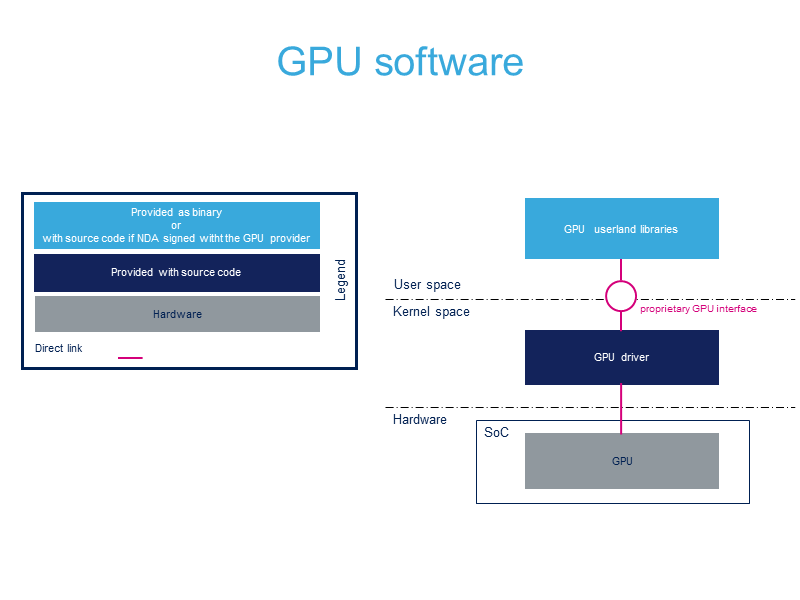
Vivante Gcnano GPU userland libraries
除非客户与Vivante签署了保密协议(如果需要这些库源代码,请联系Vivante)。 Gcnano库(用户)是:
- OpenGLES 1.1 library
- OpenGLES 2.0 library
- EGL 1.4 library
- gbm library
- GAL library
- GLSLC and VSC libraries
- VDK library
Vivante Gcnano kernel driver
Source code is available for all customers 在所有OpenSTLinux基准中。
要访问源代码,请执行以下操作:
devtool修改gcnano-driver-stm32mp
然后在此处下载源代码:
- <your_view>/build*/workspace/sources/gcnano-driver-stm32mp
请参阅 OpenEmbedded - devtool 以了解有关devtool的更多信息。
Additional information
- 意法半导体(ST)根据任何基准版本提供调试Vivante Gcnano库,允许客户使用Vivante工具套件(VTK)对应用进行调试/分析。 请查看文章 如何使用VTK调试Gcnano GPU了解更多详细信息。
Useful links
- Vivante website: http://www.vivantecorp.com/
EGL
Supported EGL backend
From VIVANTE_GAL3D_Unified_Src_drv_6.1.x, Vivante delivery, Vivante Gcnano libraries support both DRM/GBM and Wayland backends.
Refer to EGL backends article for details.
EGL texture 0-copy
Gcnano supports the EGL texture 0-copy extension.
EGL texture 0-copy extension allows an EGL application to share a texture buffer with the GPU by avoiding to copy the texture from application to the GPU.
Refer to EGL texture 0-copy article for more details.
Graphic Benchmarks
Please refer to the How to test and benchmark OpenGLES article.