SAI device tree configuration
目录
Article purpose
本文介绍如何在将 SAI internal peripheral 分配给 Linux® OS时对其进行配置。在这种情况下,它由 ALSA framework控制。
使用device tree 机制执行配置,该机制提供由SAI linux driver使用的SAI外围设备的硬件描述。
如果外围设备已分配给另一个执行上下文,请参阅 How to assign an internal peripheral to a runtime context 文章,以获取有关外围设备分配和配置的准则。
DT bindings documentation
STM32 SAI device tree bindings [1] document describes all the required and optional configuration properties.
DT configuration
This hardware description is a combination of the STM32 microprocessor device tree files (.dtsi extension) and board device tree files (.dts extension). See the Device tree for an explanation of the device tree file split.
The SAI is used as a component of a sound card through Linux® kernel ALSA framework. The device tree nodes related to the sound card are described in board device tree.
The STM32 SAI peripheral includes two independent audio subblocks that share common resources. The SAI device tree nodes reflects this architecture, as shown in the SAI DT sample below.
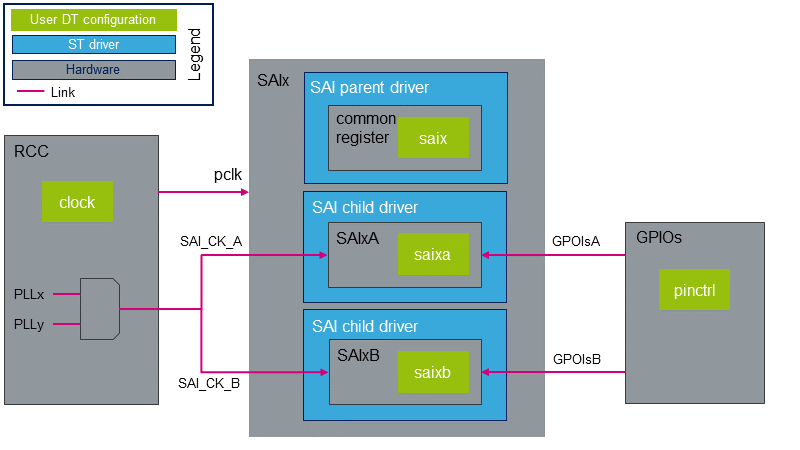
&saix {
/* SAIx parent node. Configure common ressources */
clock-names = "pclk", "x8k", "x11k"; /* Peripheral and parent clock configuration. */
...
saixa {
/* child node. Configure ressources dedicated to SAIxA subblock */
clock-names = "sai_ck"; /* SAIxA kernel clock confguration. */
pinctrl-names = "default"; /* GPIOsA configuration. */
...
};
saixb {
/* child node. Configure ressources dedicated to SAIxB subblock */
clock-names = "sai_ck"; /* SAIxB kernel clock confguration. */
pinctrl-names = "default"; /* GPIOsB configuration. */
...
};
};
The STM32CubeMX can be used to generate the board device tree. Refer to How to configure the DT using STM32CubeMX for more details.
DT configuration (STM32 level)
The SAI nodes are declared in STM32 microprocessor device tree. They describe hardware parameters such as registers address, interrupt and DMA. This set of properties may not vary for a given STM32MPU. For STM32MP1, the corresponding DT file is stm32mp157c.dtsi[2].
| This device tree part is related to STM32 microprocessors. It should be kept as is, without being modified by the end-user. |
DT configuration (board level)
The SAI configuration is board dependent, whether is it connected or not to an external component such as an audio codec. The links between the SAI and the other components define a soundcard. This soundcard has to be configured in the board device tree. Refer to soundcard configuration for examples of SAI configuration on various STM32MPU boards.
DT configuration examples
This chapter describes in details advanced SAI configurations. These examples are based on STM32MP1 boards SAI use cases. The corresponding device trees can be found in soundcard article.
| In this chapter, "SAI" stands for an SAI subblock, SAIxA or SAIxB. |
Setting SAI as a master clock provider
The SAI peripheral can provide a clock to an external component (such as a codec) through the mclk output pin. In this case, it acts as master clock (mclk) provider. The below DT sample gives an example of SAI configuration as mclk provider.
In this example the codec driver supports mclk input based on ASoC DAPM mechanism. If this is not the case, the codec driver has to be adapted. This can be achieved by adding a DAPM clock supply widget to the codec driver. An example of the required DAPM clock supply widget can be found in Cirrus CS42L51 codec source code[3]. In the below device tree example, the codec DAPM clock widget is named "MCLKX".
To allow mclk activation/deactivation, a DAPM route must be defined in the DT. This route is defined in the sound node, as shown below.
soundcard {
routing =
"Playback" , "MCLKX", /* Set a route between "MCLKX" and "playback" widgets */
"Capture" , "MCLKX";
...
};
codec: {
clocks = <&sai2a>; /* The codec is a consumer of SAI2A master clock */
clock-names = "MCLKX"; /* Feed MCLKX codec clock with SAI2A master clock provider */
...
};
&sai2 {
...
sai2a: audio-controller@4400b004 {
#clock-cells = <0>; /* Set SAI2A as master clock provider */
...
sai2a_endpoint: endpoint {
mclk-fs = <256>; /* Set mclk/fs ratio. (256 or 512) */
};
};
};
Sharing master clock between two SAIs
When an SAI is set as a master clock provider, another SAI can share this master clock. This can be achieved by setting the SAI as a mclk consumer through DT configuration. This means that the mclk consumer SAI can request to change the mclk rate, according to its own audio stream sampling rate. This implies that audio sampling rates must be identical when both SAI subblocks are used.
&sai2 {
...
sai2a: audio-controller@4400b004 {
#clock-cells = <0>; /* Set SAI2A as master clock provider */
...
};
sai2b: audio-controller@4400b024 {
clocks = <&rcc SAI2_K>, <&sai2a>; /* SAI2B is a consumer of SAI2A master clock */
clock-names = "sai_ck", "MCLK"; /* Feed SAI2B MCLK clock with SAI2A master clock provider */
...
sai2b_endpoint: endpoint {
mclk-fs = <256>; /* Set mclk/fs ratio. (256 or 512) */
};
};
};
Sharing the codec interface between two SAIs
Two SAIs can be connected to the same codec interface, by sharing the I2S bus (i.e. FS and SCK clocks).
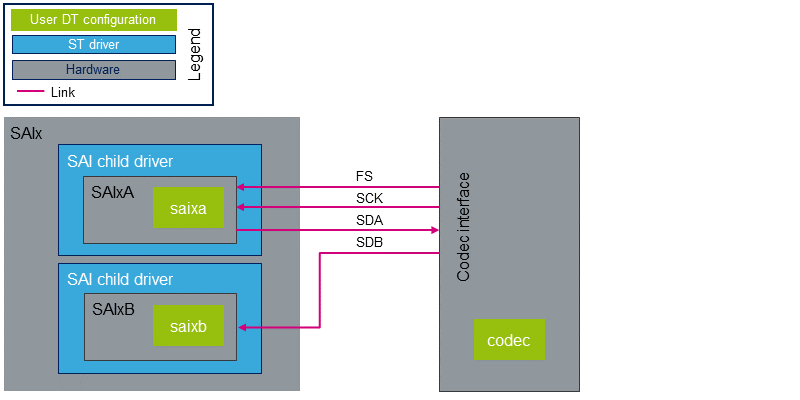
In such case:
- The codec has to be master on the I2S bus.
- Only one SAI is connected to the bus clocks. The other SAI has to be configured as a slave of the SAI connected to the bus.
- The I2S bus I/O pins must be managed at parent level, so that the corresponding pins are activated whatever the running SAI.
From ASoC point of view:
Two CPU DAIs have to be connected to the same codec DAI. Such topology is not supported natively by the ASoC audio graph card. Indeed, when the audio graph card parses the codec nodes, it expects to find DAI interface indexes, matching the endpoints indexes. A workaround consists in implementing the of_xlate_dai_id callback in the codec driver, to allow using the same DAI interface for both endpoints. An example of code can be found below or in the Cirrus CS42L51 codec source code[3].
- Code example
static int codec_of_xlate_dai_id(struct snd_soc_component *component,
struct device_node *endpoint)
{
/* return dai id 0, whatever the endpoint index */
return 0;
}
- DT example
codec {
...
codec_port {
codec_tx_endpoint {
remote-endpoint = <&sai2a_endpoint>;
frame-master; /* Set codec as master of SAI2A for FS clock. */
bitclock-master; /* Set codec as master of SAI2A for SCK clock. */
};
codec_rx_endpoint { /* Second endpoint mapped on codec DAI 0 via of_xlate */
remote-endpoint = <&sai2b_endpoint>;
frame-master; /* Set codec as master of SAI2B for FS clock. */
bitclock-master; /* Set codec as master of SAI2B for SCK clock. */
};
};
};
&sai2 {
pinctrl-names = "default", "sleep"; /* Defines SAI2A/B GPIOs at parent level. */
pinctrl-0 = <&sai2a_pins_a>, <&sai2b_pins_b>;
pinctrl-1 = <&sai2a_sleep_pins_a>, <&sai2b_sleep_pins_b>;
...
sai2a: audio-controller@4400b004 {
remote-endpoint = <&codec_tx_endpoint>;
...
};
sai2b: audio-controller@4400b024 {
remote-endpoint = <&codec_rx_endpoint>;
st,sync = <&sai2a 2>; /* Set SAI2B as slave of SAI2A. */
};
};
How to configure the DT using STM32CubeMX
The STM32CubeMX tool can be used to configure the STM32MPU device and get the corresponding platform configuration device tree files.
The STM32CubeMX may not support all the properties described in the above DT bindings documentation paragraph. If so, the tool inserts user sections in the generated device tree. These sections can then be edited to add some properties and they are preserved from one generation to another. Refer to STM32CubeMX user manual for further information.
| The STM32CubeMX does not allow the generation of all the nodes required to configure a soundcard. The soundcard node and the codec nodes have to be filled manually through user sections. |